April 1, 2021 – At the end of 2020, we collected feedback from our community of kegg users and after a deep analysis we put in place a plan to implement some changes in the app. In our most recent update (version 1.1.9) we made some small changes to how kegg displays the fertile window in both current and completed cycles.
Current cycles
kegg’s fertile window got a fresh coat of paint! All days within the full 5 day window are of equal importance when defining the fertile window. No single day is the magic day for conception. In our update we’ve put less distinction in the colors to show days 1 and 2 open the predicted fertile window and days 3, 4, and 5 are the predicted “peak” fertility days.
BEFORE
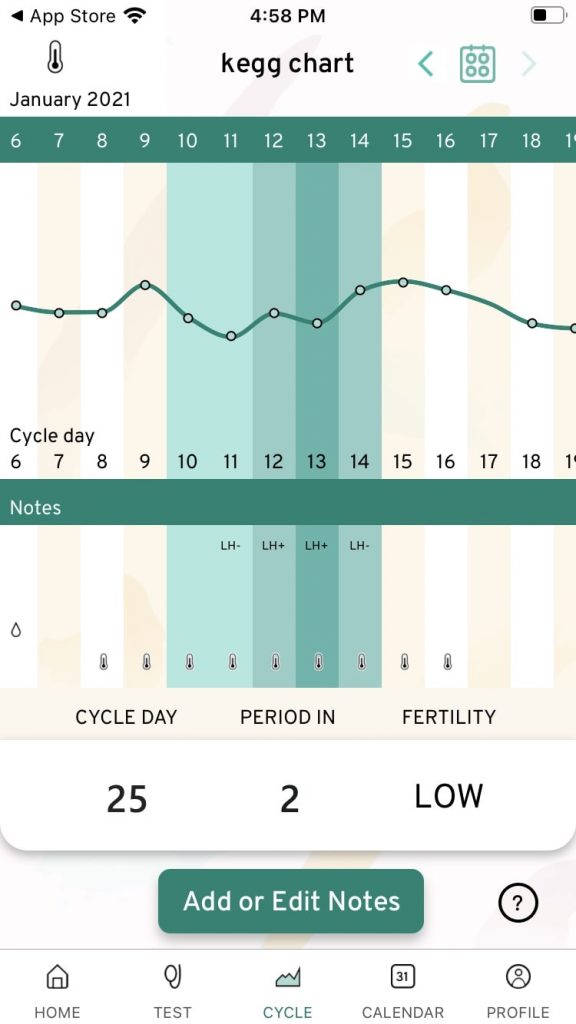
NOW
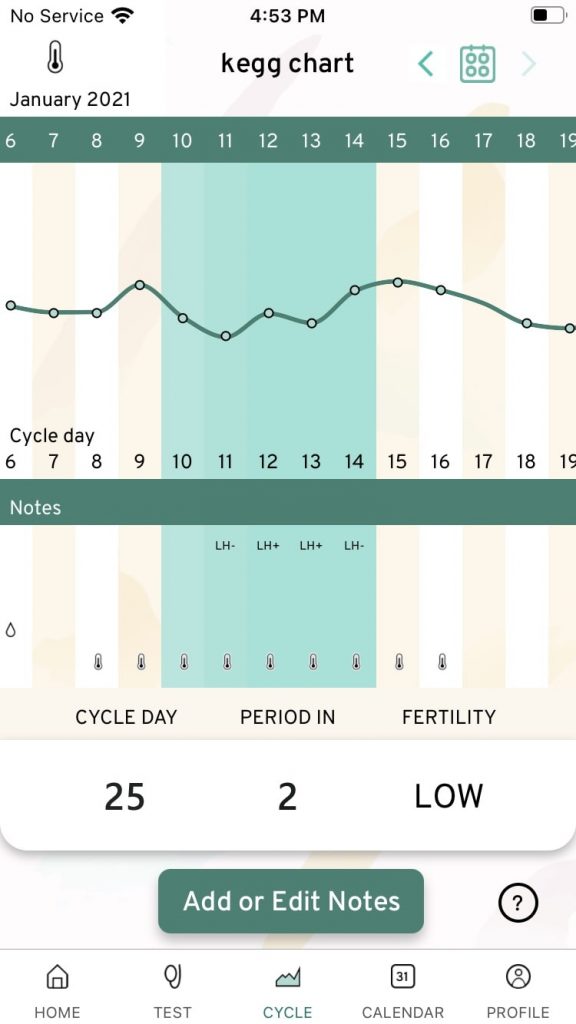
You will always be able to find an explanation of your kegg chart colors in the Guide.
Go to your kegg app > CYCLE > click the little question mark icon in the button right corner.
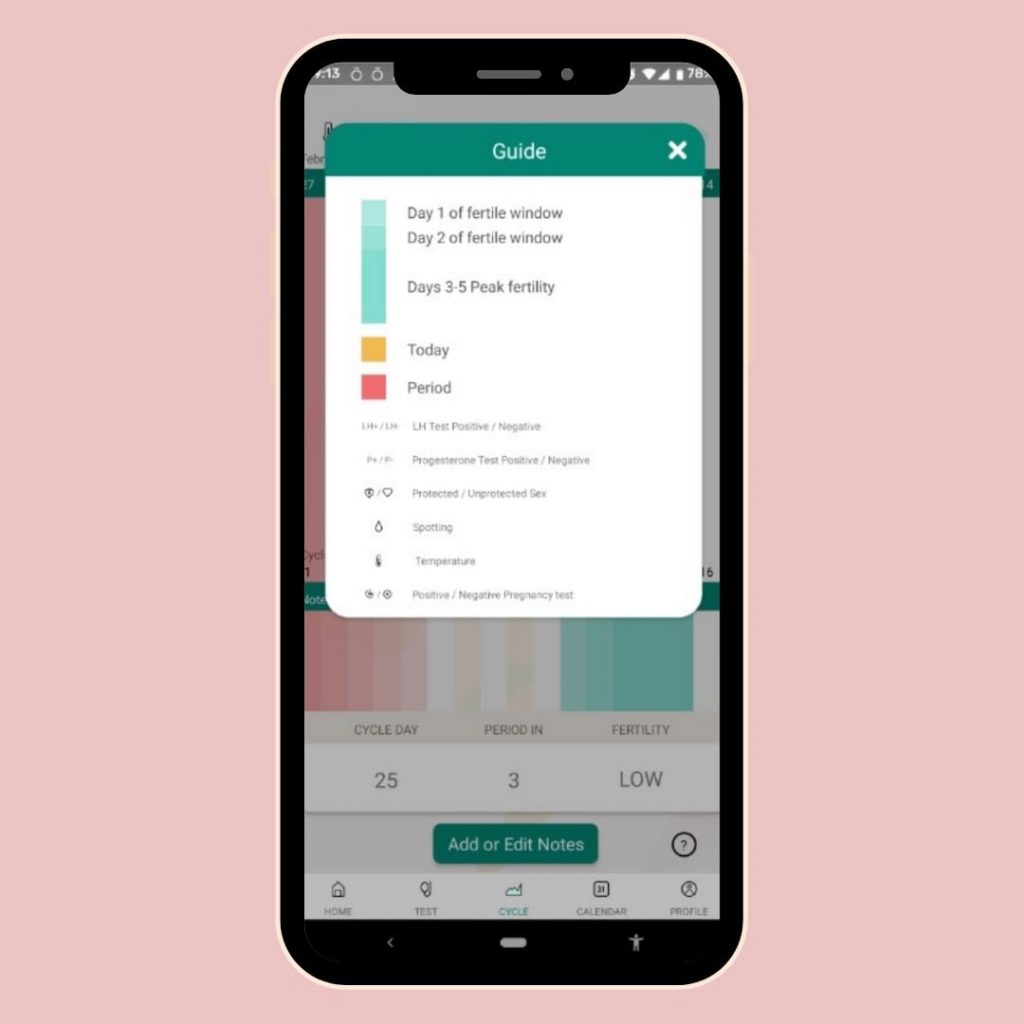
Completed cycle
We have carried the new color scheme to the completed cycles as well and added a dark border to distinguish between the current and completed cycles. We have expanded to correctly display the full 5 days of the fertile window rather than only 3 days. More importantly, we have removed the symbol that was previously placed in the middle of the previous 3 day window. kegg assesses your unique cycle data and defines the 5 day fertile window. Remember: no device or fertility awareness method is able to detect the exact day of ovulation. The egg symbol was a point of confusion for some users and rightfully so. kegg focuses on defining the fertile window and peak fertility.
BEFORE
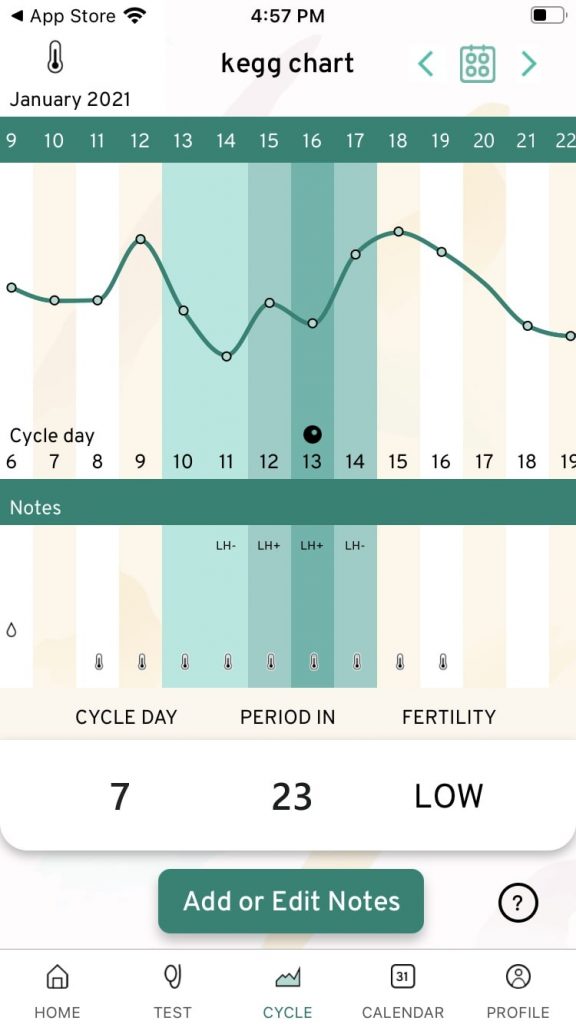
NOW
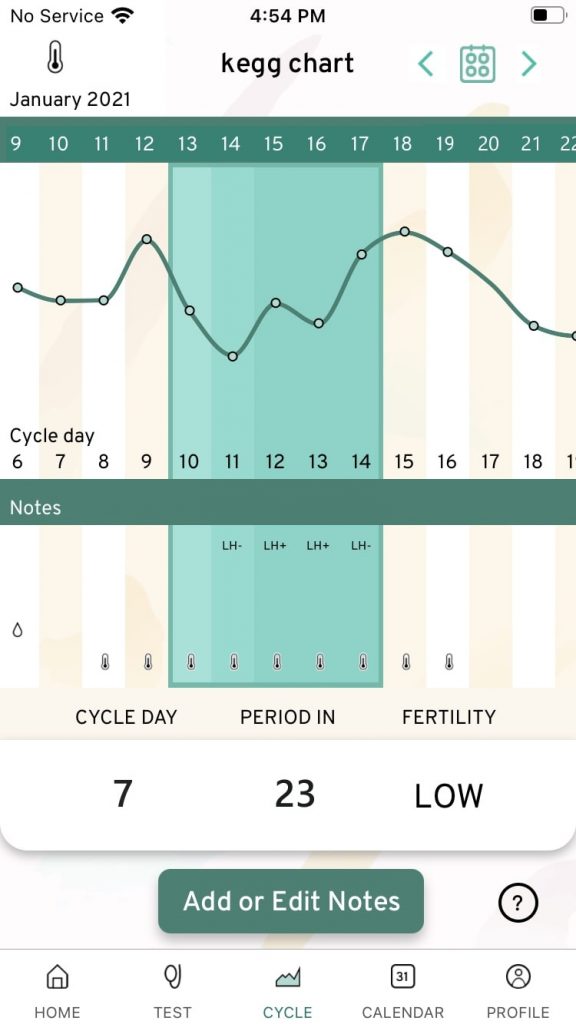
To update the kegg app individually or in bulk using the app store available on your mobile device, follow the instructions below.
iOs – App store
- Open the App Store.
- Tap your profile icon at the top of the screen.
- Scroll to see pending updates and release notes.
- Tap Update next to an app to update only that app ((The latest kegg app version should be here) or tap Update All.
Android – Google Play Store:
- Open the Google Play Store app.
- Tap Menu My apps & games.
- Apps with an update available are labeled “Update.” (The latest kegg app version should be here!).
- You can also search for a specific app.
- Tap Update.
Feel free to reach out to us if you have further questions
