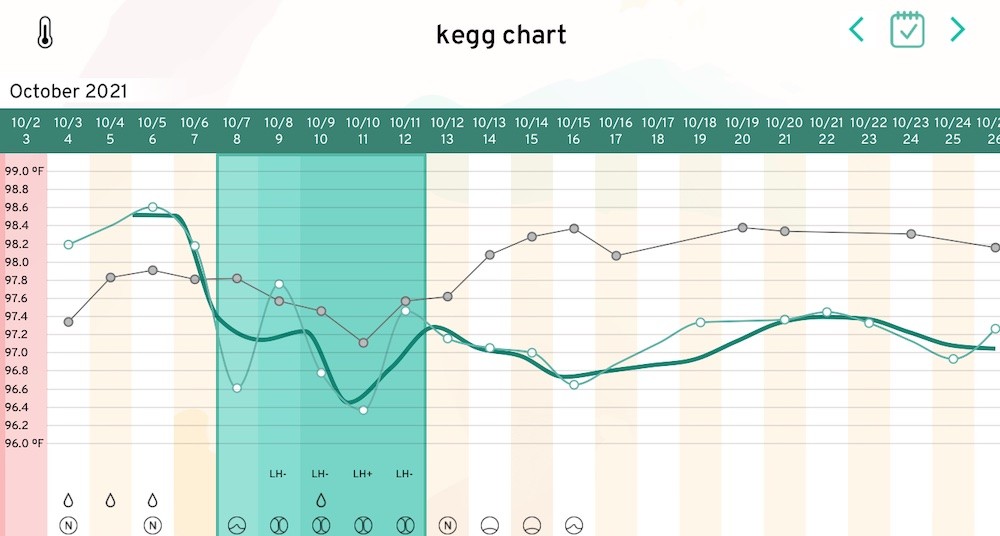To turn on Tempdrop integration in the kegg app, download the latest kegg app update
- In the kegg app, go to “PROFILE”
- Select “Apps & Services”
- Choose “Tempdrop LTD.”
- Select “Connect”
- You will be taken to Tempdrop’s login page and asked to approve the integration
The kegg app will automatically pull up to 6 months of past temperatures from your tempdrop account.
Your tempdrop temperatures will display in the cycleview of the kegg app. Tap the upper left thermometer icon to turn on and off the temperature display.
Tempdrop temperatures will display in light gray. Temperatures added by the user in the optional notes section will display in light tan.
Tempdrop temperatures will auto fill in all dates with tempdrop data. Dates without tempdrop data will be blank. Dates with temperatures added by the user will remain if no tempdrop data is available for that date.